Description
Question: What if I need only the EFT fingerprint to take to my dealer?
Answer: We are happy to provide your fingerprints to you in EFT format. Once you are printed using our Live Scan system, your prints and information is transfered to a USB drive for you to keep.
Question: I bought a NFA item off the web, can you do the transfer for me?
Answer: We would be happy to perform your transfer. Please have your seller contact us and we will send our license information to them.
Question: Can I get a passport photo while being printed?
Answer: Yes, we include a passport photo with the cost of the finger prints.
Question: Which ATF eForms accept EFT submissions?
Answer: ATF eForms 1 and eForms 4 support EFT submissions. For all other forms, fingerprint cards are required. Please note that your EFT file is valid exclusively for forms 1 and 4.
Question: What to do after receiving your EFT file?
Answer: Once your fingerprint appointment is complete, you won’t be able to view the EFT file. Your next step is to provide the EFT file to your FFL dealer.
After the fingerprint service, click the link to download your file. Keep in mind that the file expires after 24 hours and becomes inaccessible.
- Do NOT download the file to your cell phone, as it won’t work.
- Do NOT attempt to open the encrypted file; it’s not viewable.
- DO ensure you download your file to a trusted computer as soon as you access it.
- DO send a copy of the EFT file to your local FFL dealer for uploading.


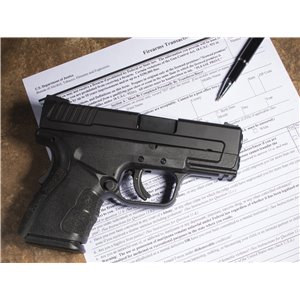

Reviews
There are no reviews yet.